Editor's review
Calendars have been an integral part of our lives since time immemorial with different civilizations having their own set of holidays and special dates to keep track. Usually, hard paper forms the base for preparing and drawing any calendar in various sizes with diverse looking coloring and graphics. With the advancing computer technology, newer forms of graphics and designing scope has been introduced to create spectacular designs and great looking themes for varied usage. Computerized calendars are also existent with neatly designed interfaces and compactly arranged days; however to jazz up this regular application, Calendar Commander 2.14 has been launched to create and design striking calendars with vibrant graphics which can be made as per user discretion.
Calendar Commander opens with a neatly organized interface with the chief options placed at the top pane and vibrant icons placed below. The left panel consists of description for inserting imagery and other details and adjusting color and brightness and the size of the images inserted. This versatile calendar making program is an enhanced application for Windows that can be effectually utilized for customizing and printing high quality calendars. The user has the facility to use the in-built calendars included in the interface or design their own personalized calendars using the built in editor. The user can put in photographs and make attractive calendars that can be gifted and even kept for personal use. It has intensive tools to print personal events and holidays and import important schedules from external mediums like Microsoft Outlook. Further, tools like fonts, colors captions and photographs etc. with multiple other features to create stunning calendars.
To sum up, Calendar Commander comes across as a useful application with enhanced tools and features to design personalized calendars and hence gets a rating score of three points for its constructive scope and creative bent. It however has certain drawbacks mostly related to its navigation design and could well do with the addition of related functionalities.


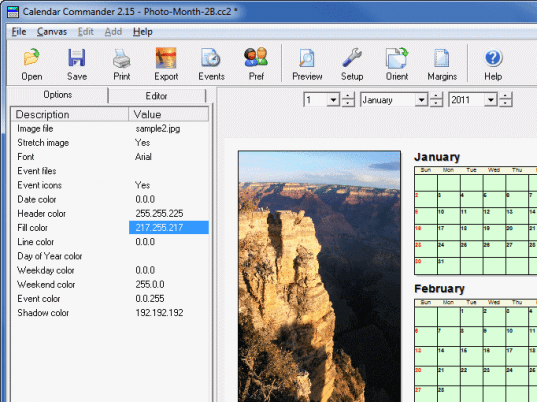
User comments